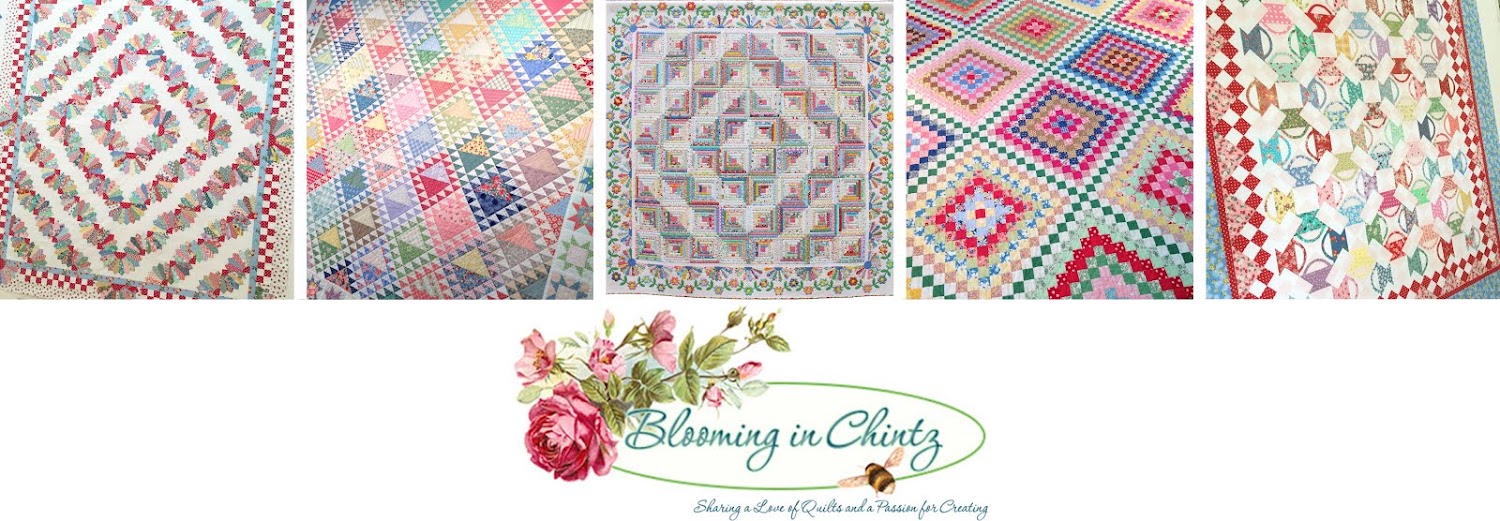Yesterday I posted this picture on Instagram showing how I fit a cable on a border and make it wrap around corners evenly. This has been a question I've been asked repeatedly ever since I posted about machine quilting cables on a home sewing machine. I thought I would share it with you while it's fresh in my mind, but keep in mind, there is math involved! It also requires software that allows you to resize an image. I use Adobe Photoshop.
First, I measure my borders to get precise dimensions. You need to measure at the seam line where the border is sewn to the quilt, not along the outermost edge of the border. I never use a plastic tape measure, they are not accurate. I use the metal type you find in any hardware store. I place the one-inch measurement on the very corner of the seam line, measure across, then subtract one-inch from the final dimension. The quilt I am working on measured 42 7/8" by 59 7/16" and I converted these dimensions to decimals--42.875" by 59.4375".
I have a large variety of cable quilt stencils, but rarely do they ever fit the border of a quilt perfectly unless I design a quilt specifically to fit a stencil repeat. In addition, none were wide enough for this border, which is 7 inches. I also knew that I wanted the repeats to work out evenly on all four sides so that the cable would wrap each corner. This meant I had to find a common fraction for the repeat size that would work with both border measurements and would divide evenly. So rather than get into overly complicated math (from high school classes that I have no memory of!), I take each border dimension and divide it by 4, 5, 6 and 7 (or whatever numbers are appropriate for the size quilt I am working on) until I get a size that is as close possible for both border dimensions:
You can see that approximately 8.5" is the closest measurement each side shares. To get a bit more precise, I subtract the difference between the two and then divide by 2: 8.575 - 8.491 = .084, then .084 ➗ 2 = .042. I subtract the .042 and add .042 as follows: 8.575 - .042 = 8.533 and 8.491 + .042 = 8.533. This gives me the final measurement of the cable repeat I will need--8.533", knowing that the shorter borders will have five total repeats and the long borders will have seven total repeats. I also know that I will have to fudge the cables a little to make the repeats meet the corners precisely, due to the slight differences in measurement for the cable repeat for each size border, but I do that as I am drawing them onto the quilt and once they are quilted, it looks seamless.
Next I scan the cable stencil in my scanner with a black piece of cardboard on top of it so that the lines will scan black when I open the image file in Photoshop. It is critical to lay the stencil as straight as possible on the scanning bed. I am only concerned with scanning the repeat, not the corner part, at this point. I use the cropping tool in my scanning software to select the repeat as precisely as I can, scan, and then save the file as a .jpg image. I then open the file in Photoshop and make sure that the repeat is precisely selected with the Marquee tool, deleting any excess area outside of the cable lines, and crop if necessary. Then I change the dimensions of the image under the menu Image→Image Size, making sure the Constrain Proportions box is unchecked, and type in the size I want. In this case I wanted the Document Size to be 7" wide (cable width) and 8.533" (length of repeat) inches high. I set the Resolution Size to 300 pixels per inch. I also adjust the brightness and contrast of the image in Image→Adjustments→Brightness/Contrast by setting the brightness and contrast settings to the far right until the background of the image is bright white and the lines are dark black. After I save the new image, I can print as many repeats as I need, cutting and taping them together to fit the border. This is where I double-check my math and fudge repeats to fit as necessary if needed.
Next I repeat the same process for the corner cable, selecting just the corner part of the stencil and following the same steps as I did for the repeat, above. The only difference is, since this is a corner, I want it perfectly square, not rectangular like the repeat above. Holding down the Shift key while selecting the image will keep the bounding box perfectly square. For this corner cable, I set the Document Size at 7" by 7" (which is the width of cable itself).
I print and tape this to one end of the length of the cable. I now have a complete master of my cable which I trace onto the quilt using a light table and my blue soluble markers.
Hope this gives you a better idea on how to fit cables to your borders. It sounds complicated, but once you do it, you will be so happy that you can actually make a cable wrap around four corners of a quilt and have it look seamless! Happy Quilting!